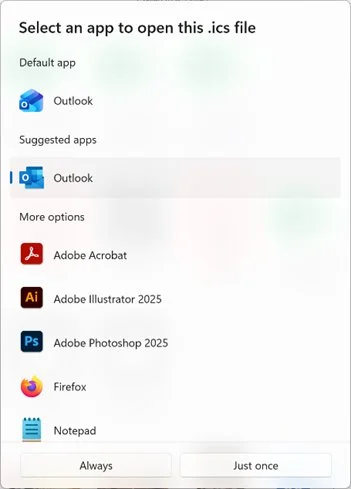OUTLOOK: Add To Calendar Instructions
Click the link to Add to Calendar. This will download an .ics file. If clicking the calendar file opens Outlook on the web instead of your desktop calendar, you can fix it in a few quick steps:
To make .ics files open in Outlook desktop by default:
1. Download the calendar (.ics) file to your computer.
2. Right-click the file and select Open with → Choose another app.
3. Choose Outlook (Desktop App) — not Outlook on the web or Mail.
4. Check “Always use this app to open .ics files.
5. Click OK.